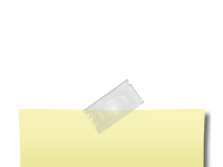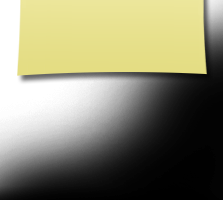It's My First Visit
Please take a few minutes to create your profile so you can enjoy all the features of the site. To create your profile, select What We're Doing Now in the menu. If you reach a login screen, use the form at the lower part of the screen to send an email to the website administrator asking for the password. Once you've unlocked the classmate profiles, find your name in the list of names and click on it to begin. Until you create your own profile, most of the pages on this site are locked to protect our privacy.
Lock Your Profile: We recommend that you enable "Profile Visibility" on your classmate profile to keep your information from being viewed by outsiders. "Locking" your profile will ensure that only member classmates who are logged on can view your information. If there is a padlock icon next to your name your profile is Locked. To change this setting, log on, click on "Edit Profile" scroll to the bottom and put a check in the box next to "Profile Visibility," then scroll down and click "Save Changes."
Help us locate missing classmates. Select Missing Classmates in the menu and click on the classmate's name if you have their email address. You can also enter their email address on the home page and they will be sent an invitation to this site. If you only have a street address or telephone number select Contact Us in the menu and type their contact information.
Return to this site for reunion updates, to network with classmates, and update your profile. When you create your profile, you also create a password which allows you to update your profile, view other profiles, and mail classmates. Be sure to visit this site for up-to-date reunion information and to reconnect with your fellow classmates.